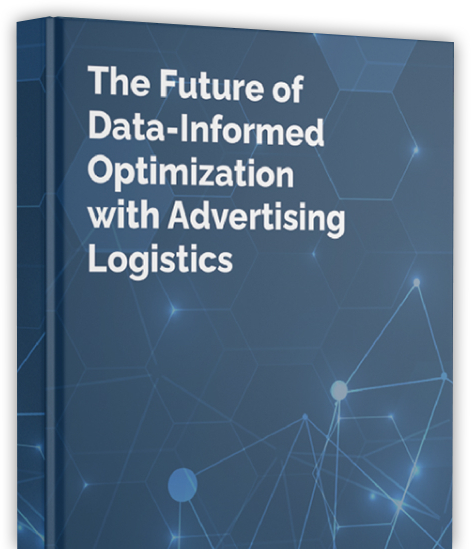Today we are announcing the general availability of the PubWise Analytics Platform, a separate but complimentary product to the PubWise Monetization Service. PubWise Analytics makes viewing your Prebid analytics for header bidding as simple as clicking a button. PubWise Analytics is a full featured analytics package for prebid allowing publishers to see their header bidding data by demand partner, by site, by unit and more. The analytics adapter is now available in the Prebid.js codebase and is available in the download bundle.
Prebid Analytics

Simple and powerful header bidding analytics.
Prebid.js is a free, open source solution for publishers looking to implement header bidding. Prebid offers adapters for publishers to plug in demand sources and analytics. According to Prebid’s website, “Analytics adapters are relatively new, but offer the ability to learn more about latency, revenues, bid rates, and more.”
Previously, header bidding reporting was a lengthy, manual process that required publishers to pull internal data, solicit reports from partners, and synthesize them in Excel spreadsheets or to write custom code and data management processes. The PubWise Analytics adapter allows you to track all of your reporting on a global level down to the ad unit level for the clearest possible picture of how your inventory and partners are performing. Furthermore, we provide a unified dashboard with filter options that make it easy to get the data you want how and when you need it with the ability to slice reports by site, ad unit, demand partner and more.
PubWise Analytics Setup
Step 1 – Build Prebid.js with the PubWise Analytics Adapter
Build your Prebid.js script manually, or with the download tool on the Prebid.js site. Make sure you select each of your active bidders and “PubWise.io Analytics” at the bottom.
Step 2 – Enable PubWise Analytics in the Prebid.js Script
Add the following script to your Prebid.js script inside a pbjs.que.push. The method is identical to that used on the Prebid.js site for setting up Google Analytics reporting. PubWise Analytics can be used to replace, or along with as is shown here, the Google Analytics adapter.
pbjs.enableAnalytics([{
provider: 'pubwiseanalytics',
options: {
site: '<YOUR_SITE_ID_IN_PUBWISE_UI>',
endpoint:'https://api.pubwise.io/api/v4/event/add/'
}
}]
);
Step 3 – Done!
Data will begin showing up within 24 hours